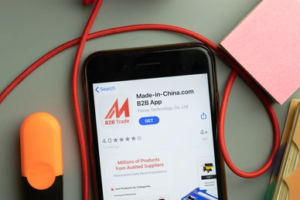Top 12 Best Procreate Alternatives for Android

Procreate is a popular digital art and design app that is widely used by artists and designers on iOS devices. However, if you are an Android user, you may be looking for alternatives that offer similar functionality and features. In this article, we will explore 12 of the best Procreate alternatives for Android that you can use to create digital art and designs.
Table of Contents
What is Procreate?
Procreate is a digital art application that has revolutionized the way artists and designers create their work. It is a powerful tool that allows users to create high-quality illustrations, sketches, and paintings using their iPad or iPhone. Procreate is known for its intuitive interface, a wide range of features, and a growing community of artists who use the app to create stunning artwork.
Procreate was first introduced in 2011 by Savage Interactive, an Australian software company. Since then, it has gained a loyal following of artists who appreciate its simplicity, versatility, and power. The app was designed with professional artists in mind, but it is also suitable for hobbyists and beginners who want to explore the world of digital art.
One of the most notable features of Procreate is its brush engine. The app offers over 200 customizable brushes, including brushes that simulate traditional mediums such as oil paint, watercolor, and charcoal. Artists can also create their own brushes using Procreate’s brush studio, allowing them to create unique effects and textures.
Procreate’s layer system is another powerful feature that allows artists to work on different parts of their artwork separately. This makes it easy to make changes to specific parts of the artwork without affecting the rest of the image. The app also offers a range of layer blend modes, allowing users to experiment with different effects and create complex artwork.
In addition to its core features, Procreate offers a range of other tools that make digital art creation easier and more efficient. For example, the app offers a range of selection tools that allow users to select and manipulate specific parts of their artwork. It also has a wide range of color options, including palettes and color harmony tools, making it easy for artists to create cohesive color schemes.
Procreate is also known for its seamless integration with other apps and platforms. Artists can easily import and export their artwork to other apps or to cloud storage services such as Dropbox or Google Drive. This makes it easy to share artwork with clients, collaborators, or the wider artistic community.
Overall, Procreate is a powerful digital art application that offers a range of features and tools that make it easier for artists and designers to create stunning artwork on their iPads or iPhones. Its brush engine, layer system, and selection tools make it easy to create complex artwork, while its integration with other apps and platforms makes it easy to share and collaborate. Whether you are a professional artist or a beginner, Procreate is a must-have app for anyone interested in digital art.
Is Procreate and Their Alternatives for Android Helpful in Digital Marketing Sector?
Procreate is a popular digital painting and illustration app that is widely used by artists and designers on iOS devices. However, Procreate is not available on Android devices, which can limit its usefulness in the digital marketing sector.
Fortunately, there are several alternatives to Procreate that are available on Android devices, such as Adobe Photoshop Sketch, Autodesk SketchBook, and ibis Paint X. These apps offer similar features to Procreate, such as layering, blending modes, and a variety of brushes and tools, making them useful for Digital Marketing professionals who need to create graphics, illustrations, and other visual content.
Using these apps can help digital marketers save time and resources by creating high-quality visual content on the go, without the need for expensive software or hardware. Additionally, they can help marketers stay competitive by providing the tools necessary to create engaging and visually appealing content that can attract and retain customers.
Overall, while Procreate may not be available on Android devices, there are several viable alternatives that can be used by digital marketers to create compelling visual content.
Here Are the 12 Best Procreate Alternatives for Android
Adobe Photoshop Sketch
Adobe Photoshop Sketch is a digital art app that offers a wide range of tools and features to help artists and designers create high-quality artwork on their mobile devices. The app is available for iOS and Android devices and is free to download from the App Store or Google Play Store.
Adobe Photoshop Sketch was designed to be a simple and intuitive app that artists of all skill levels can use to create artwork. The app offers a range of customizable brushes, including pencils, pens, markers, and more, that can be used to create a variety of effects and textures. Users can also create their own brushes using the app’s brush creation tools, allowing them to create unique brush strokes that suit their individual styles.
One of the most notable features of Adobe Photoshop Sketch is its layer system. The app allows users to create up to 10 layers, which can be arranged, merged, or deleted as needed. This makes it easy to work on different parts of the artwork separately, without affecting the rest of the image. The app also offers a range of layer blend modes, allowing users to experiment with different effects and create complex artwork.
Adobe Photoshop Sketch also offers a range of other tools that make it easy to create artwork on the go. For example, the app offers a color wheel and color sliders that allow users to select and customize colors for their artwork. It also offers a range of shape tools, including circles, squares, and triangles, that can be used to create geometric shapes and patterns.
In addition to its core features, Adobe Photoshop Sketch integrates seamlessly with other Adobe Creative Cloud apps, such as Adobe Photoshop and Adobe Illustrator. This makes it easy to transfer artwork between apps and collaborate with other artists and designers.
Overall, Adobe Photoshop Sketch is a powerful and intuitive app that offers a range of features and tools to help artists and designers create stunning artwork on their mobile devices. Whether you are a professional artist or a beginner, Adobe Photoshop Sketch is a must-have app for anyone interested in digital art.
Autodesk SketchBook
Autodesk SketchBook is a powerful digital art app that offers a range of tools and features to help artists and designers create high-quality artwork on their mobile devices. The app is available for iOS and Android devices and is free to download from the App Store or Google Play Store.
Autodesk SketchBook was designed with professional artist in mind, but it is also suitable for hobbyists and beginners who want to explore the world of digital art. The app offers a range of customizable brushes, including pencils, markers, and brushes that simulate traditional mediums such as watercolor and oil paint. Users can also create their own brushes using the app’s brush creation tools, allowing them to create unique effects and textures.
One of the most notable features of Autodesk SketchBook is its layer system. The app allows users to create up to 16 layers, which can be arranged, merged, or deleted as needed. This makes it easy to work on different parts of the artwork separately, without affecting the rest of the image. The app also offers a range of layer blend modes, allowing users to experiment with different effects and create complex artwork.
Autodesk SketchBook also offers a range of other tools that make it easy to create artwork on-the-go. For example, the app offers a color wheel and color sliders that allow users to select and customize colors for their artwork. It also offers a range of shape tools, including circles, squares, and triangles, that can be used to create geometric shapes and patterns.
In addition to its core features, Autodesk SketchBook integrates seamlessly with other Autodesk apps, such as AutoCAD and Maya. This makes it easy to transfer artwork between apps and collaborate with other artists and designers.
Overall, Autodesk SketchBook is a powerful and versatile app that offers a range of features and tools to help artists and designers create stunning artwork on their mobile devices. Whether you are a professional artist or a beginner, Autodesk SketchBook is a must-have app for anyone interested in digital art.
Ibis Paint X
Ibis Paint X is a popular digital art app that offers a range of features and tools to help artists and designers create high-quality artwork on their mobile devices. The free app can be downloaded from either the Google Play Store or the App Store for both iOS and Android devices.
Ibis Paint X is designed to be user-friendly, making it accessible to artists of all skill levels. The app offers a range of customizable brushes, including pens, pencils, and markers, that can be used to create a variety of effects and textures. Users can also create their own brushes using the app’s brush creation tools, allowing them to create unique brush strokes that suit their individual style.
One of the most notable features of Ibis Paint X is its layer system. The app allows users to create up to 31 layers, which can be arranged, merged, or deleted as needed. This makes it easy to work on different parts of the artwork separately, without affecting the rest of the image. The app also offers a range of layer blend modes, allowing users to experiment with different effects and create complex artwork.
Ibis Paint X also offers a range of other tools that make it easy to create artwork on-the-go. For example, the app offers a color wheel and color sliders that allow users to select and customize colors for their artwork. It also offers a range of shape tools, including circles, squares, and triangles, that can be used to create geometric shapes and patterns.
In addition to its core features, Ibis Paint X integrates with social media platforms like Twitter and Instagram, allowing users to share their artwork with others. The app also offers a community where users can share their work, get feedback, and connect with other artists and designers.
Overall, Ibis Paint X is a powerful and intuitive app that offers a range of features and tools to help artists and designers create stunning artwork on their mobile devices. Whether you are a professional artist or a beginner, Ibis Paint X is a must-have app for anyone interested in digital art.
ArtFlow
ArtFlow is a digital art app for Android devices that offers a range of tools and features to help artists and designers create high-quality artwork on the go. The app is available for free on the Google Play Store, with additional features available through in-app purchases.
ArtFlow is designed to be user-friendly, making it accessible to artists of all skill levels. The app offers a range of customizable brushes, including pencils, pens, and markers, that can be used to create a variety of effects and textures. Users can also create their own brushes using the app’s brush creation tools, allowing them to create unique brush strokes that suit their individual style.
One of the most notable features of ArtFlow is its layer system. The app allows users to create up to 16 layers, which can be arranged, merged, or deleted as needed. This makes it easy to work on different parts of the artwork separately, without affecting the rest of the image. The app also offers a range of layer blend modes, allowing users to experiment with different effects and create complex artwork.
ArtFlow also offers a range of other tools that make it easy to create artwork on-the-go. For example, the app offers a color wheel and color sliders that allow users to select and customize colors for their artwork. It also offers a range of shape tools, including circles, squares, and triangles, that can be used to create geometric shapes and patterns.
In addition to its core features, ArtFlow integrates with cloud storage services like Google Drive and Dropbox, allowing users to save and share their artwork across multiple devices. The app also offers a community where users can share their work, get feedback, and connect with other artists and designers.
Overall, ArtFlow is a powerful and intuitive app that offers a range of features and tools to help artists and designers create stunning artwork on their mobile devices. Whether you are a professional artist or a beginner, ArtFlow is a must-have app for anyone interested in digital art.
MediBang
MediBang Paint is a popular digital art app that offers a range of features and tools to help artists and designers create high-quality artwork on their mobile devices or computers. The app is available for free on Windows, macOS, iOS, and Android, making it accessible to a wide range of users.
MediBang Paint is designed to be user-friendly, making it easy for artists of all skill levels to use. The app offers a range of customizable brushes, including pens, pencils, and markers, that can be used to create a variety of effects and textures. Users can also create their own brushes using the app’s brush creation tools, allowing them to create unique brush strokes that suit their individual style.
One of the most notable features of MediBang Paint is its extensive library of materials and resources. The app offers a vast selection of pre-made backgrounds, tones, and comic panel layouts that users can easily incorporate into their artwork. Additionally, the app has an online community where users can download additional resources and share their work with other artists.
MediBang Paint also offers a range of other tools that make it easy to create artwork. The app’s layer system allows users to create up to 30 layers, which can be arranged, merged, or deleted as needed. The app also offers a range of layer blend modes, allowing users to experiment with different effects and create complex artwork.
In addition to its core features, MediBang Paint integrates with cloud storage services like Dropbox and Google Drive, allowing users to save and share their artwork across multiple devices. The app also offers a collaborative feature that allows multiple users to work on the same artwork simultaneously, making it a great tool for group projects.
Overall, MediBang Paint is a powerful and intuitive app that offers a range of features and tools to help artists and designers create stunning artwork. Whether you are a professional artist or a beginner, MediBang Paint is a must-have app for anyone interested in digital art.
Sketch Master
Sketch Master is a digital art app that offers a range of features and tools to help artists and designers create high-quality sketches and drawings on their mobile devices. The app is available for free on the Google Play Store, with additional features available through in-app purchases.
Sketch Master is designed to be user-friendly, making it accessible to artists of all skill levels. The app offers a range of customizable brushes, including pencils, pens, and markers, that can be used to create a variety of effects and textures. Users can also create their own brushes using the app’s brush creation tools, allowing them to create unique brush strokes that suit their individual style.
One of the most notable features of Sketch Master is its tracing system. The app allows users to import images and trace them using a transparent layer, allowing them to create accurate sketches of real-world objects or scenes. This feature is particularly useful for artists who want to create digital versions of hand-drawn sketches or for designers who want to create accurate representations of products or objects.
Sketch Master also offers a range of other tools that make it easy to create artwork. The app’s layer system allows users to create up to 10 layers, which can be arranged, merged, or deleted as needed. The app also offers a range of layer blend modes, allowing users to experiment with different effects and create complex artwork.
In addition to its core features, Sketch Master integrates with cloud storage services like Google Drive and Dropbox, allowing users to save and share their artwork across multiple devices. The app also offers a community where users can share their work, get feedback, and connect with other artists and designers.
Overall, Sketch Master is a powerful and intuitive app that offers a range of features and tools to help artists and designers create stunning artwork on their mobile devices. Whether you are a professional artist or a beginner, Sketch Master is a must-have app for anyone interested in digital art.
ArtRage
ArtRage is a powerful digital painting and drawing software that allows artists to create high-quality artwork on their desktop computers, laptops, or tablets. The app offers a range of features and tools that make it easy for artists to create stunning digital art, including customizable brushes, realistic textures, and layer support.
One of the most notable features of ArtRage is its realistic painting simulation. The app offers a range of realistic painting tools, including oil paint, watercolor, and airbrush, that simulate the behavior of traditional painting media. This feature allows artists to create digital artwork that looks and feels like it was created using traditional media.
ArtRage also offers a range of other tools that make it easy to create artwork. The app’s layer system allows users to create up to 10 layers, which can be arranged, merged, or deleted as needed. The app also offers a range of layer blend modes, allowing users to experiment with different effects and create complex artwork.
In addition to its core features, ArtRage integrates with various hardware devices, including Wacom tablets and the Microsoft Surface Pen, allowing artists to create artwork using a natural drawing experience. The app also offers a range of customization options, including the ability to customize brushes, palettes, and hotkeys.
ArtRage also offers a community where users can share their work, get feedback, and connect with other artists and designers. The app also offers a range of tutorials and resources to help artists improve their skills and learn new techniques.
Overall, ArtRage is a powerful and intuitive app that offers a range of features and tools to help artists and designers create stunning digital artwork. Whether you are a professional artist or a beginner, ArtRage is a must-have app for anyone interested in digital art.
Infinite Painter
Infinite Painter is a digital painting app for Android and iOS devices that offers a range of tools and features to help artists and designers create stunning artwork. The app is designed to offer a natural drawing and painting experience, with a user interface that is easy to navigate and customizable to suit individual preferences.
One of the most notable features of Infinite Painter is its brush engine, which offers a wide range of brushes that can be customized to suit individual needs. The app includes brushes for various painting techniques, including oil paint, watercolor, and pencil, among others. Users can also create their own custom brushes by adjusting settings such as opacity, size, and flow.
Infinite Painter also offers a range of other tools and features that make it easy to create artwork. The app’s layer system allows users to create up to 30 layers, which can be arranged, merged, or deleted as needed. The app also offers a range of layer blend modes, allowing users to experiment with different effects and create complex artwork.
The app’s color picker tool allows users to select and adjust colors with precision, while the selection tool makes it easy to isolate and manipulate specific parts of an artwork. Infinite Painter also offers various symmetry options, which allow users to create complex symmetrical artwork with ease.
In addition to its core features, Infinite Painter also integrates with various hardware devices, including styluses and touchscreens, allowing users to draw and paint using a natural drawing experience. The app also offers a community where users can share their work, get feedback, and connect with other artists and designers.
Overall, Infinite Painter is a powerful and versatile app that offers a range of features and tools to help artists and designers create stunning digital artwork. Whether you are a professional artist or a beginner, Infinite Painter is a must-have app for anyone interested in digital art.
Clip Studio Paint
Clip Studio Paint is a versatile digital art software designed for artists of all levels, from beginners to professionals. This software has become increasingly popular due to its intuitive interface, robust features, and compatibility with both Windows and macOS operating systems. In this article, we will explore what Clip Studio Paint has to offer and why it is a top choice for digital artists.
Overview of Clip Studio Paint
Clip Studio Paint is a digital art software created by Celsys, a Japanese company that specializes in graphic design tools. Originally known as Manga Studio, this software was primarily designed for comic book artists. However, in recent years, Clip Studio Paint has expanded its features to cater to all types of digital artists.
One of the significant advantages of Clip Studio Paint is its affordability. Unlike other digital art software that can be quite expensive, Clip Studio Paint offers two versions: Clip Studio Paint Pro and Clip Studio Paint EX. The Pro version is affordable, with a one-time purchase cost, while the EX version is more expensive but comes with advanced features.
Features of Clip Studio Paint
Clip Studio Paint has an impressive set of features that make it stand out from other digital art software. Some of the most notable features include:
Customizable interface:
Clip Studio Paint’s interface is customizable, allowing artists to personalize the workspace to their preferences. This feature makes it easy for artists to navigate the software and find the tools they need quickly.
Drawing tools:
Clip Studio Paint offers a wide range of drawing tools, including brushes, pens, pencils, and markers. The software has a smooth and responsive drawing engine that simulates the feel of traditional media.
Vector layers:
Clip Studio Paint supports vector layers, which allows artists to create vector-based artwork that can be scaled without losing resolution. This feature is particularly useful for creating logos and other designs that need to be resized frequently.
3D models:
Clip Studio Paint has a built-in library of 3D models that artists can use as references or incorporate into their artwork. This feature is helpful for artists who struggle with perspective or want to experiment with different poses and angles.
Animation tools:
Clip Studio Paint has a robust set of animation tools, including timeline and frame-by-frame animation features. This software also supports exporting animations as GIFs or movie files.
Materials:
Clip Studio Paint has a massive library of pre-made materials, including brushes, textures, and patterns. These materials can be downloaded and incorporated into an artist’s work, saving time and effort.
Why use Clip Studio Paint?
Clip Studio Paint is a popular choice among digital artists for several reasons. Firstly, its interface is user-friendly, making it easy for beginners to learn the software. Secondly, Clip Studio Paint offers a wide range of features that cater to all types of digital art, including comic book art, illustration, and animation. Finally, its affordability makes it an excellent choice for artists on a budget.
In overall, Clip Studio Paint is a versatile and affordable digital art software that offers a range of features for artists of all levels. Its customizable interface, drawing tools, vector layers, 3D models, animation tools, and materials library make it a top choice for digital artists. Whether you’re a beginner or a professional, Clip Studio Paint is a software worth considering for your digital art needs.
Tayasui Sketches
Tayasui Sketches is a popular digital art application that has gained a large following among digital artists and designers. This application is available for both iOS and macOS and is known for its intuitive interface and excellent set of features. In this article, we will take a closer look at Tayasui Sketches, its features, and why it is a top choice for digital artists.
Overview of Tayasui Sketches
Tayasui Sketches is a digital art application developed by Tayasui, a French software development company. The application has become popular due to its user-friendly interface, its variety of brushes and tools, and its compatibility with a range of devices. It is available for download from the App Store and Mac App Store and is compatible with iOS 11.0 or later and macOS 10.13 or later.
Features of Tayasui Sketches
Tayasui Sketches is a feature-rich application that offers many tools and features that are designed for digital art creation. Here are some of the most notable features:
A variety of brushes:
Tayasui Sketches comes with a variety of brushes, including watercolor, pencil, ink, and airbrush. These brushes simulate traditional art media, making it easier for artists to create artwork that looks and feels like traditional art.
Layers and blend modes:
Tayasui Sketches supports layers, allowing artists to create complex artwork that can be easily edited and modified. The application also offers blend modes, which allow artists to blend layers together to create unique effects.
Import and export options:
Tayasui Sketches supports a variety of file formats, including JPEG, PNG, PSD, and TIFF. Artists can also import images from their photo library or from a cloud storage service.
Advanced tools:
Tayasui Sketches offers advanced tools such as symmetry, perspective guides, and a color picker. These tools make it easier for artists to create complex artwork and achieve accurate results.
Sharing options:
Tayasui Sketches allows artists to share their artwork directly from the application to social media platforms such as Instagram, Facebook, and Twitter.
Why use Tayasui Sketches?
Tayasui Sketches is a popular choice among digital artists for several reasons. Firstly, its interface is user-friendly, making it easy for beginners to learn the application. Secondly, Tayasui Sketches offers a wide range of brushes and tools that simulate traditional art media, making it easier for artists to create artwork that looks and feels like traditional art. Finally, the application is available for both iOS and macOS, making it a versatile tool for artists who use different devices.
In overall, Tayasui Sketches is a versatile and user-friendly digital art application that offers a range of features for artists of all levels. Its variety of brushes and tools, layers and blend modes, advanced tools, import and export options, and sharing options make it a top choice for digital artists. Whether you’re a beginner or a professional, Tayasui Sketches is an application worth considering for your digital art needs.
PaperColor
PaperColor is a popular digital art application that has gained a large following among artists and designers. This application is available for both Android and iOS and is known for its intuitive interface and excellent set of features. In this article, we will take a closer look at PaperColor, its features, and why it is a top choice for digital artists.
Overview of PaperColor
PaperColor is a digital art application developed by JingLiang Yan, a software developer from China. The application has become popular due to its user-friendly interface, its variety of brushes and tools, and its compatibility with a range of devices. It is available for download from the Google Play Store and Apple App Store and is compatible with Android 5.0 or later and iOS 10.0 or later.
Features of PaperColor
PaperColor is a feature-rich application that offers many tools and features that are designed for digital art creation. Here are some of the most notable features:
A variety of brushes:
PaperColor comes with a variety of brushes, including watercolor, pencil, ink, and airbrush. These brushes simulate traditional art media, making it easier for artists to create artwork that looks and feels like traditional art.
Layers and blend modes:
PaperColor supports layers, allowing artists to create complex artwork that can be easily edited and modified. The application also offers blend modes, which allow artists to blend layers together to create unique effects.
Import and export options:
PaperColor supports a variety of file formats, including JPEG, PNG, and PSD. Artists can also import images from their photo library or from a cloud storage service.
Advanced tools:
PaperColor offers advanced tools such as gradient fill, symmetry, and a color picker. These tools make it easier for artists to create complex artwork and achieve accurate results.
Sharing options:
PaperColor allows artists to share their artwork directly from the application to social media platforms such as Instagram, Facebook, and Twitter.
Why use PaperColor?
PaperColor is a popular choice among digital artists for several reasons. Firstly, its interface is user-friendly, making it easy for beginners to learn the application. Secondly, PaperColor offers a wide range of brushes and tools that simulate traditional art media, making it easier for artists to create artwork that looks and feels like traditional art. Finally, the application is available for both Android and iOS, making it a versatile tool for artists who use different devices.
In overall, PaperColor is a versatile and user-friendly digital art application that offers a range of features for artists of all levels. Its variety of brushes and tools, layers and blend modes, advanced tools, import and export options, and sharing options make it a top choice for digital artists. Whether you’re a beginner or a professional, PaperColor is an application worth considering for your digital art needs.
Conclusion
There are many Procreate alternatives available for Android that offer a range of features for digital artists. Each of the applications mentioned in this article has its own unique set of features and advantages, making it important to choose the one that best fits your needs as an artist. Whether you are a beginner or a professional, these Procreate alternatives provide a variety of tools to help you create digital art on your Android device. With so many options available, you are sure to find an application that will help you take your art to the next level.
FAQS