Nanonets Alternatives: Exploring Advanced OCR Platforms for Your Business

Nanonets is an online data image extraction tool. It is equipped with OCR technology to recognize and extract the text pieces from images. Businesses utilize Nanonets to streamline the process of data/document management. It does this by converting unstructured data in the form of images, files, and other type of documents into digital structured data.
But, do you know some alternatives of Nanonets can perform more effectively, accurately, and super-fast? In this comprehensive post, we’ll explore advanced OCR platforms that can serve as alternatives to Nanonets.
Table of Contents
Unveiling Alternatives to Nanonets for Business: Next Level OCR
1. Imagetotext.info
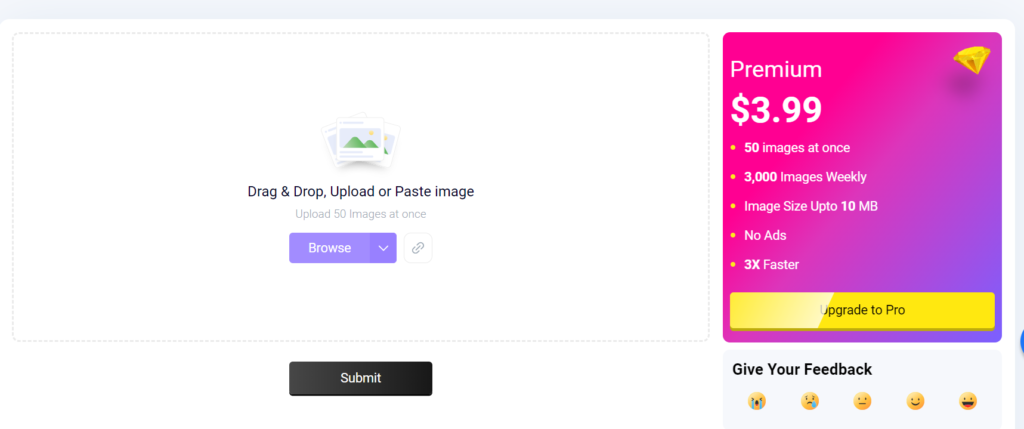
Imagetotext.info is an online tool designed to retrieve printed text from images, files and documents. After retrieving printed material the extractor gives it as a digital form of text.
The working mechanism of the tool is backed up with advanced “OCR technology”. When an image or photo is uploaded into the converter. It recognized all the written things on the image. After this analysis, it does the transformation of detected text or symbols into editable. During this conversion, the tool skips all the background, as well as other components of the image.
Features:
- Multilingual: It can extract text from images of more than 20 languages.
- Free To Use: There is no need to spend even a penny for extraction. The tool offers free extractions.
- Easy UI: It possesses an easy-to-navigate user interface.
- Multiple Image Formats: The tool can convert dozens of image formats including JFI, PNG, JPG, TIFF, JPE, etc.
- Input Options: There are different options to add images i.e. Paste, Drag, Drop, Browse or Enter URL.
- Integration: It comes with the integration of multiple other OCR tools like, Text to Image, JPG to Word, Invert Image, Text to Word, etc.
2. OCR. Best
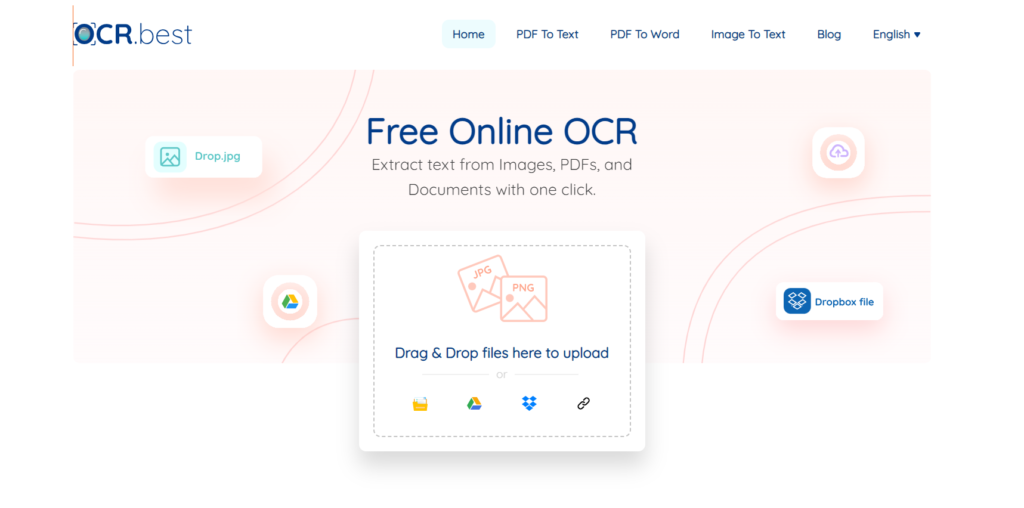
OCR.Best functions to transform multiple types of images into editable text. It is also known as an Image translator. It is an innovative image text obtainer in the OCR field.
The working mechanics of OCR. Best is primarily dependent on the OCR tech. When an image is added to the extractor, it compares the letters printed on the test with the fonts from the tool’s database.
For accurate comparison or matching the tool brings OCR tech into play. Moreover, in the process of character recognition, the tool provides users with machine-readable text.
All the above mechanism is done on a microscopic level.
Features:
- Free: It is a free image translator.
- Accurate: The tool accurately interprets all characters of the image, due to advanced OCR algorithms.
- Language Support: It can recognize and convert the text in multiple languages.
- Upload Options: It offers a versatile set of upload options i.e. Drag, Drop, Google Drive, Dropbox, etc.
- No Limit: There is no daily limit for the tool which means you can convert an unlimited number of files or images every day.
3. ABBYY Fine Reader PDF
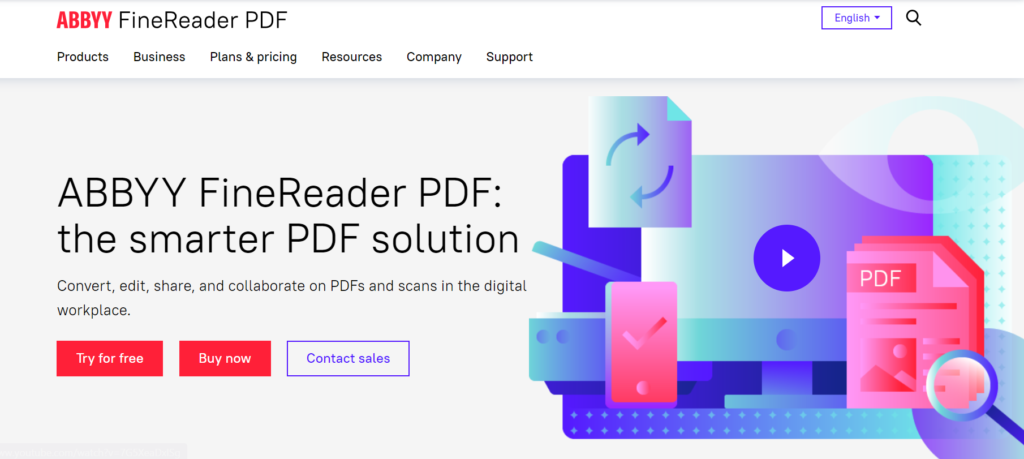
ABBYY Fine Reader PDF is an OCR tool that works to process documents. It was invented to convert different types of things like scanned documents, PDFs as well and photos into searchable and editable text formats. Moreover, it is not just an OCR converter but a platform to edit, save, share as well and collaborate on multiple types of documents.
Its working mechanism involves machine learning and deep learning monitored OCR. By using state-of-the-art technology the tool identifies and retrieves every piece of text printed on PDF files, images, etc.
Features:
- Searchable PDF files: ABBYY Fine Reader PDF can transform PDF files into searchable documents.
- Additional Options: The tool comes with multiple other options besides image extraction i.e. editing, sharing, collaborating, etc.
- Documents Comparison: The tool provides an opportunity to effectively compare different business documents.
- Preserve the Formatting: The tool is efficient at preserving the original layout, styling as well and format of the documents.
4. Rossum.ai
Rossum is a tool world for the extraction of various types of data from documents. This image-to-text solution doesn’t just rely on the OCR tech but
Utilizes AI along the way for more accurate results.
Rossum is a well-known converter for its fast-paced conversions. The reason is the support of NLP for data recognition on the image and advanced tech for creating the machine-readable digital text format. Moreover, the whole working process has the support of OCR for accurate results.
Features:
- Machine Learning Adaptation: To improve and reduce the time taken while image extraction, the tool has incorporated machine learning algorithms.
- Advanced OCR: The tool harnesses the most advanced OCR for accurate outcomes.
- Multilingual: The too comes in two languages i.e. German and English.
- Integration: Rossum is integrable with different business applications like CRM, ERP, as well as accounting systems. This feature enables users to share extracted data or other documents between multiple systems.
5. Tex Extractor By Brandfolder
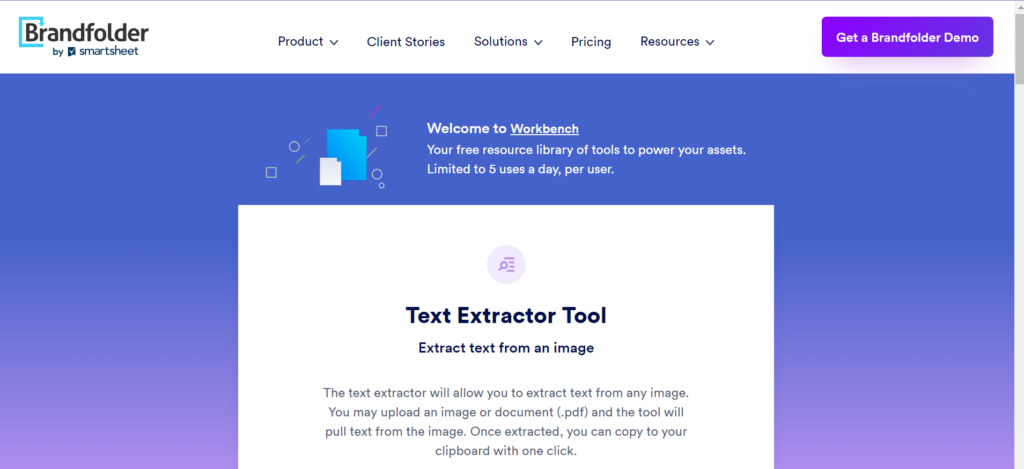
The Text Extractor Tool by Brandfolder is efficient at extracting text from any image. You can upload a photo/image or any type of PDF document into the tool. The tool will copy out every piece of printed text on images into editable form.
Like other image-to-text converting tools, its working mechanism is also assisted by OCR tech. After receiving the input and getting commands the tool uses a pattern-matching algorithm that compares the characters of text on images with the internal database. And with optical word recognition the tool writes an exact copy of printed text into digital text.
Features:
- Integration of Tools: There are multiple other integrated tools including, Image Resizing, Color Palette Generator, File Converter, etc.
- Multiple Options for Input: The tool offers about Five options to upload the Image including, Drive, Device, Dropbox, link Insertion, and Box.
- Language: It is capable of extracting printed text of any language.
- Quick and Accurate: It is a freshly developed tool that is supported with advanced algorithms. So, every time it comes with accurate and super-fast results.
6. Image to Text By Prepostseo
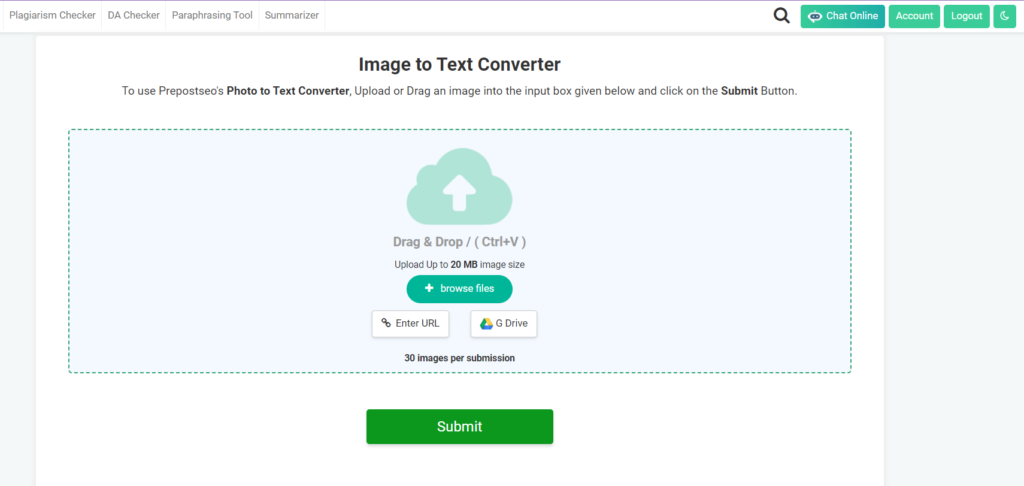
This tool is effective at recognizing as well as extracting the textual information from the images. For this, the converter is integrated with the latest OCR technology.
Below is the step-by-step working mechanism of the image extractor:
- Preprocessing the image to enhance its quality for better character recognition.
- The text localization process detects the areas of the image containing text pieces.
- Comparing characters with known patterns of known characters.
- The last step of post-processing refines the obtained results. After that, it finalizes the output by assembling all the characters.
Features:
- High Accuracy: It extracts Images with a higher accuracy. So, in case of blurred or low-resolution images, the tool will give you accurate results.
- Conversion of Mathematical Terms Questions: The tool is capable of extracting the images with algebraic, geometric as well and mathematical equations.
- Reliable and Secure: The tool ensures the best security for all the details given.
- Support for Multiple Languages: The tool offers the option to extract the texts of multiple languages from the images. It is capable of translating the images of around 20 languages.
- Diverse Accessibility: The tool is available in the form of Android and iOS apps.
- Integration: The image-to-text convertor is integrated with multiple other writing tools relating as Paraphraser, Plagiarism Checker, Summarizer, etc. This feature makes the tool an all-in-one platform for business.
Comparison Table: Nanonets VS Alternatives Platforms
| Features | Nanonets | Alternatives |
| Modern And Easy UI | No ❌ | Yes ✅ |
| AI OCR Tech | Yes ✅ | Yes ✅ |
| Versions Offered | Paid Only ❌ | Both Free And Paid ✅ |
| Integration With Other Tools | No ❌ | Yes ✅ |
| Customer Support | No ❌ | Yes ✅ |
| Self-Learning Algorithm | Yes✅ | Yes ✅ |
| Multiple Language Support | No ❌ | Yes ✅ |
Conclusion
Advanced tech has developed an overwhelming number of OCR platforms/tools that are more competent than previously developed. In this scenario, sticking with a single tool like Nanonets and ignoring all the others is not a wise act. To strengthen our claim we held a detailed comparison of Nanonets and its alternatives. From the above-mentioned details, it is obvious that some of the alternatives of Nanonets are more efficient and advanced.






